
When connecting your home media components don’t overlook the HDMI cable you use. There are different versions, speeds and features to be aware of – so, here are the best HDMI cables you can buy right now.
And if you need someplace to plug in that HDMI cable, check out the best streaming devices and best soundbars on the market today.
What is an HDMI cable?
HDMI is a wired interface for sending audio and video to a compatible device, and nearly every modern wired AV device connects with an HDMI cable.
HDMI 1.0 launched in 2002 and there have been 12 versions since — meaning you can’t enjoy Disney+ in 4k with that HDMI 1.3 cable you found in your junk drawer.
There are 5 HDMI connector types, but home entertainment devices, such as TVs, media streamers and soundbars, all use the Type A standard connector.
What is the latest version of HDMI?
The latest version is HDMI 2.1. It was released in 2017 and supports higher resolutions, refresh rates, bandwidth and other features.
How is HDMI 2.1 different from HDMI 2.0?
There are many differences between HDMI 2.0 and HDMI 2.1, including VRR (variable refresh rate) and ALLM (auto low latency mode), which are great for gaming. But these 5 factors will impact most decisions.
Screen resolution
This refers to the number of pixels on the screen.
HDMI 2.0: Up to 4K UHD
HDMI 2.1 Up to 8K UHD
Refresh rate
This is how fast your screen can produce a new image. It’s especially important for modern video games.
HDMI 2.0: 4K at 60 Hz
HDMI 2.1: 4K at 240 Hz, 8K at 120 Hz
Bandwidth
This is how much data can be sent in a set amount of time (usually in seconds).
HDMI 2.0: 18 Gbps
HDMI 2.1: 48 Gbps
Think of a highway at rush hour. Would you rather have 18 lanes or 48?
Audio (ARC and eARC)
Audio return channel (ARC) allows a single cable to send and receive audio. Enhanced audio return channel (eARC) has more bandwidth and supports uncompressed surround sound formats like DTS:X, Dolby TrueHD and Dolby Atmos 3D surround sound.
HDMI 2.0: ARC (HDMI 2.0 “with Ethernet” cables support eARC)
HDMI 2.1: eARC
High dynamic range (HDR)
This boosts the range of light and color in a video, giving more detail to shadows and highlights. Static HDR adjusts a movie as a whole, while Dynamic HDR takes it one frame at a time.
HDMI 2.0: Static HDR
HDMI 2.1: Dynamic HDR
Do you need HDMI 2.1 – or is HDMI 2.0 good enough?
Many people say HDMI 2.0 is all you need. But we disagree – if you’re buying a new cable. In that case, get HDMI 2.1. You’ll be future-ready and you won’t add more e-waste to the world – or that pile of cables in your closet. Plus, there’s almost no price difference anymore.
Here are some instances when you need HDMI 2.1:
Gaming on Sony PlayStation 5 and Xbox Series X
Connecting your PC to a 4K gaming monitor
Watching a 4K UHD TV with 120 Hz refresh rate
Watching 8K resolution on an 8K TV
Watching HDR10+ video
Note: PS5 and Xbox Series will work with HDMI 2.0, but the consoles were designed with HDMI 2.1 in mind. If you want to dominate the Crucible in Destiny 2 at 120 Hz 4K, you’ll need HDMI 2.1.
What features do you want in an HDMI cable?
Considering the differences between HDMI 2.0 vs HDMI 2.1, it’s clear that all cables are not equal. Here are some things to consider when shopping for an HDMI cable.
Cable type
HDMI cables come in 4 main types:
Standard HDMI: 1080i or 720p (60Hz), 5 Gbps, HDMI 1.0-1.2a
High-speed HDMI: 1080p (60 Hz), 4K (30 Hz), 10 Gbps, HDMI 1.3-1.4a
Premium High-speed HDMI: 4K (60 Hz), 18 Gbps, HDMI 2.0a & 2.0b
Ultra High-speed HDMI: 4K (240 Hz), 8K (120 Hz), 48 Gbps, HDMI 2.1
We recommend HDMI 2.1, especially as they’re not much more expensive than HDMI 2.0.
Connector type
Most devices – TVs, Blu-ray players, media streamers, computers, projectors, gaming consoles and more – all use Standard HDMI (Type A).
Cable length
Don’t buy more cable than necessary. For devices only 6’ apart, don’t buy a 10’ cable. If you need more than 25’, get an active HMDI cable (as opposed to a passive one) that boosts the signal along the way.
Cable placement
If you plan to run your cables through the wall, get an HDMI cable with a CL2 or CL3 rating. They have a fire-resistant jacket and may be required by building codes in your area.
If your cables are going to be outdoors, look for a water-resistant HDMI cable with an IP68 rating.
Gold-plated connectors
Gold-plated connectors are better conductors, more durable and more corrosive-resistant compared to non-gold-plated cables. But don’t expect them to deliver a better signal. If it comes to a choice between getting gold-plated HDMI 2.0 cables or non-gold HDMI 2.1, go with the latter.
Warranty period
Cables fail and connectors can wear out, especially if you unplug and plug it back in a lot. Many cables come with a 1 or 2-year warranty. However, there are plenty of cables – like this Tripp Lite High Speed HDMI Cable – that come with a lifetime warranty.
How do HDMI cables affect audio and visual quality?
HDMI cables transmit the signals they’re given, they don’t improve on it. An ultra-high-priced cable won’t give you a better, brighter, deeper picture than an Amazon Basics HDMI cable with the same specs.
However, more expensive cables generally have better a build quality, better look and feel, more flexible materials, and a lower chance of defects.
Does cable length affect performance?
Cable length affects transmission range. The shorter the cable, the better the signal – which means better audio and video quality. But for the typical living room setup, length won’t be a major factor.
A passive cable is fine up to 20-25’. After that, an HDMI active cable will do the job until you reach around 65’. At that point, you’ll need to start looking at an HDMI signal booster.
Does your HDMI cable need HDCP?
You may see a lot of cables listed as being HDCP 2.2 and 2.3 compatible.
HDCP (High-bandwidth Digital Content Protection) is a digital copy protection technology developed by Intel. And to do things like stream 4K or HDR content on a Roku Streambar, all connected devices must support HDCP 2.2 to experience 4K and HDR.
But as noted above – HDMI cables transmit the signals they’re given – and that’s it. Essentially every HDMI cable is HDCP compliant. But if it helps you sleep at night, go with a cable that says it in writing.
Our pick for best HDMI cable: Amazon Basics High-Speed HDMI Cable (48Gbps, 8K/60Hz )

Why the Amazon Basics High-Speed HDMI Cable?
The Amazon Basics brand exists to prove that quality products don’t need to be expensive. And this dark gray, nylon-braided Amazon Basics High-Speed HDMI Cable certainly doesn’t feel like a budget brand.
Available in 3 sizes (3’, 6’ and 10’), it’s got a double-shielded cable and gold-plated connectors for extra durability. With transfer rate of 48 Gbps, it delivers 8K video at 60 Hz and 4K video at 120 Hz.
With 4.8 out of 5 stars from over 4,400 ratings on Amazon, it’s clearly a customer favorite.
Key features
Version: HDMI 2.1
Screen resolution: Up to 8K
Refresh rate: 8K at 60 Hz, 4K at 120 Hz
Bandwidth: 48 Gbps
Construction: Gold-plated connectors, nylon braided jacket
Warranty: 1 year
Best HDMI cable over 25’: Snowkids 8K 50’ HDMI Fiber Optic Cable
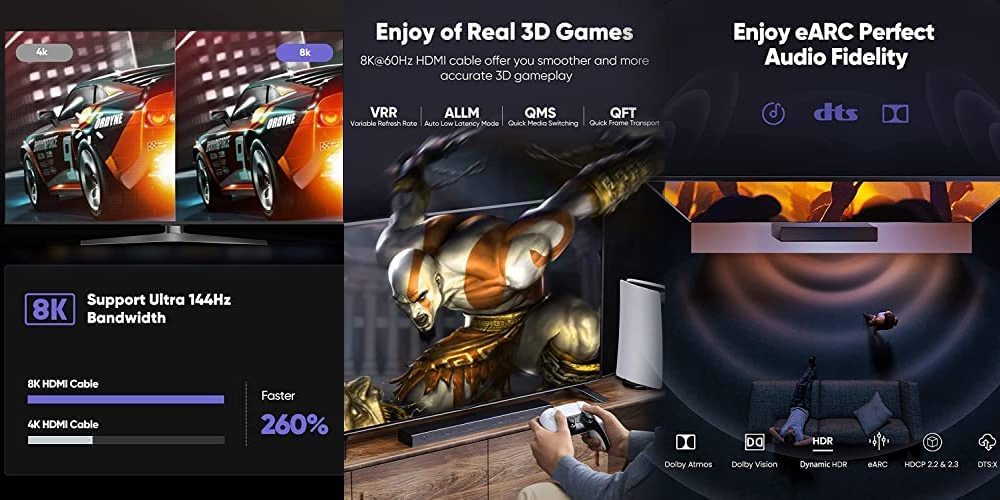
The Snowkids 8K HDMI Fiber Optic Cable comes in lengths of 50’, 65’ and 100’. There are also Snowkids 8K HDMI cables from 1.5’ to 35’, but they’re not fiber optic. Using fiber optic cable instead of copper means it is not bound by the same distance limitations.
One thing to keep in mind is that “fiber HDMI” is directional, with one end for source and the other for display.
Made with a military-grade tensile nylon material, the Snowkids cable is “bend tested” for withstanding up to 25,000 flex times, which means it’s great for people using it out in the field.
It’s got 4.7 out of 5 stars on Amazon from over 4,700 ratings.
Key features
Version: HDMI 2.1
Screen resolution: Up to 8K
Refresh rate: 8K at 60 Hz, 4K at 120 Hz
Bandwidth: 48 Gbps
Construction: Gold-plated connectors, military-grade tensile nylon
Best in-wall HDMI cable: Maxonar 8K HDMI CL3 20’ Cable

The Maxonar 8K HDMI 2.1a Cable is our top choice for in-wall HDMI cable projects. It’s CL3-rated and encased in a fire-resistant PVC jacket with triple shielding, 30-gauge wire, and solid copper conductors.
The 50’ version adds fiber HDMI to all of the above.
With the most recent update to HDMI 2.1a, it supports a new feature called Source-Based Tone Mapping (for HDR). And if you’re looking for pece of mind, the cable is Ultra certified by HDMI.org.
Key features
Version: HDMI 2.1
Screen resolution: Up to 8K
Refresh rate: 8K at 60 Hz, 4K at 120 Hz
Bandwidth: 48 Gbps
Construction: Gold-plated connectors, fire-resistant PVC jacket, 30 AWG
Warranty: 18 months
Certification: Ultra certified
Best HDMI cable with 90° “elbow”
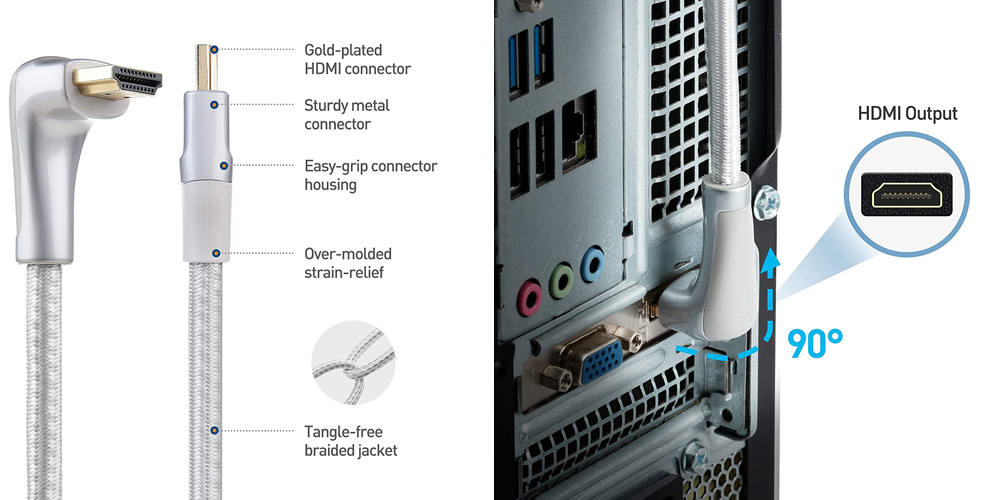
For wall-mounted TVs or tight fits in AV cabinets, plugging in a standard “straight” HDMI cable can be challenge. That’s when cables with a right angle near the connector come in handy. The Cable Matters 48Gbps Ultra HD 8K Right Angle HDMI Cable is 6.6’ long, has a 90° elbow at one end and comes in black or light gray.
If your cable runs up instead of down, you’ll want to use the Cable Matters 270° version.
Key features
Version: HDMI 2.1
Screen resolution: Up to 8K
Refresh rate: 8K at 60 Hz, 4K at 240 Hz
Bandwidth: 48 Gbps
Construction: Gold-plated connectors, braided cable jacket
Warranty: 1 year
Best HDMI cable with a micro HDMI connector
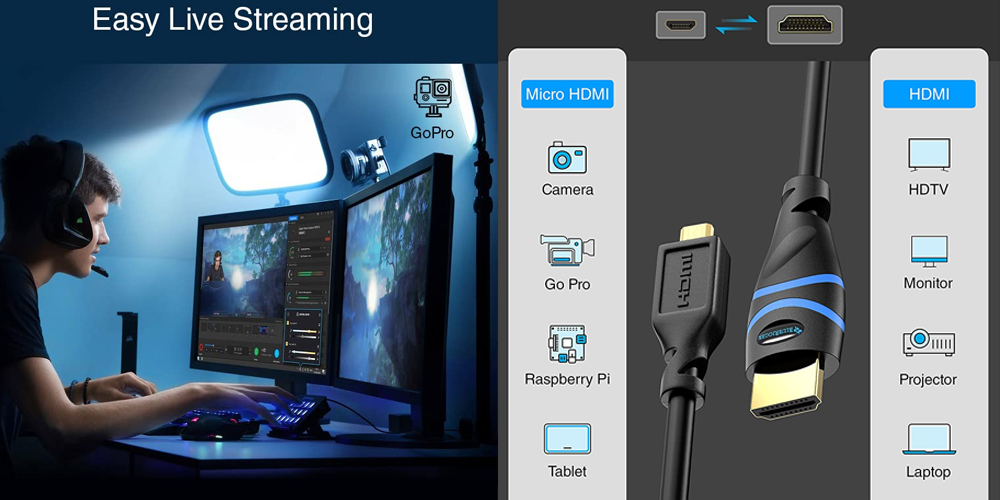
GoPro and other digital cameras are often equipped with a micro (or mini) HDMI interface. And the BlueRigger Micro HDMI to HDMI Cable is what you’ll need.
BlueRigger offers a lifetime warranty and its customer support is based in the US.
It’s the only HDMI 2.0 cable on our list, as there aren’t many 8K cameras and you’re likely not recording in DTS:X.
Key features
Version: HDMI 2.0
Screen resolution: Up to 4K
Refresh rate: 4K at 60 Hz
Bandwidth: 18 Gbps
Construction: Gold-plated connectors, triple shielding
Warranty: Lifetime
Our takeaway: be future-ready with HDMI 2.1
With tech, there’s always a newer version right around the corner, but last year’s model will usually suffice. And that goes for HDMI cables – to an extent.
If you don’t want the most out of your gaming console or PC or 8K TV, and don’t want HDR10+ video or DTS:X and Dolby TrueHD surround sound, then an HDMI 2.0 cable will do. But with a narrowing price divide, it’s hard to make a case for the older version.
Douglas Wright
Douglas Wright is a freelance writer based in Japan. A former web designer and technical writer, he left beautiful Vancouver for bustling Tokyo, where he spent a decade recruiting for software and high-tech firms. No longer commuting through the world’s busiest train station, he writes fiction and a wide range of formats for clients around the world. When he gets AFK, he’s either outdoors with his two boys, streaming a show with his wife, or reading a book over a French-pressed, hand-ground coffee.

