
Want to watch March Madness on your Amazon Fire TV device? In 2023, March Madness coverage will kick off on Sunday, March 12, and will air on CBS, TBS, TNT, and TruTV, and will continue until the championship game, which will air Monday, April 3, 2023. You can click here for a full schedule on the NCAA’s website.
If you’re looking to cut cable and watch March Madness on your Amazon Fire TV instead, our top pick is Sling TV. However, there are also some other great options available to you, such as Hulu + Live TV, DirecTV Stream, and YouTube TV. Let’s get into the details, and discuss the best options for streaming all of this year’s NCAA men’s basketball action on your Fire TV device.
Sling TV: our pick for watching March Madness on Amazon Fire TV
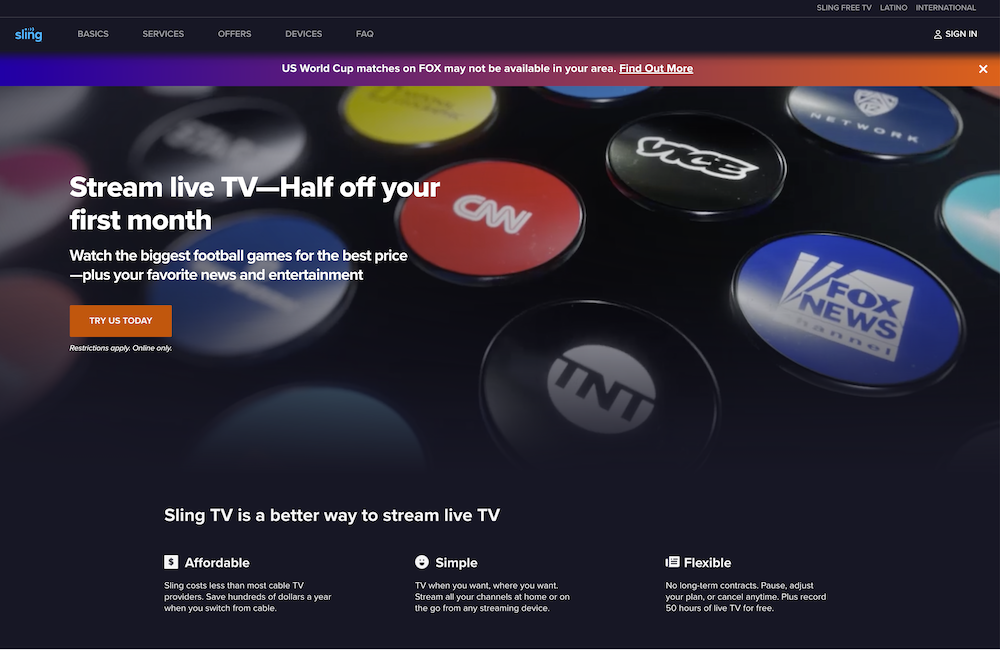
Sling TV – specifically the Sling Blue package – is our top pick if you’re cutting cable and you want to watch March Madness on Amazon Fire TV. It combines a great price, good Fire TV support, and solid features into a fantastic package. Read on and see why this is our top pick for watching March Madness this year.
Why choose Sling TV?
Sling Blue has TBS, TNT, and TruTV, which are airing the majority of March Madness games this year. It also is the cheapest cable alternative for anyone with an Amazon Fire TV. Sling TV is nearly half the price of competing services like Hulu With Live TV and DirecTV Stream – making it a fantastic option if you’re on a budget.
And while Sling TV lacks CBS, you can get CBS for free with an over-the-air digital antenna, such as this model from Amazon. Digital antennae are extremely affordable and really easy to set up. You can check out this guide from Flixed for more information on how to get CBS and other broadcast channels like FOX, CBS, and NBC for free with a digital antenna.
Top 5 Sling TV features
Ready to break it down, and see why Sling TV is the best way to watch March Madness on your Amazon Fire TV device? Here are the top 5 features of Sling TV!
Best price – Sling TV is the cheapest cable alternative on the market. Philo is the only cheaper service, and it lacks the channels you’d need to watch March Madness. It’s a good option if you’re on a tight budget.
Has TBS, TNT, and TruTV – TBS, TNT, and TruTV will air most March Madness games this year. And while Sling TV doesn’t have CBS, you can use a local TV antenna to get CBS for free!
Great Amazon Fire TV app – The Sling TV app for Amazon Fire TV is smooth, streamlined, and incorporates lots of great features like simple DVR access, tons of on-demand content, and personalized recommendations based on your viewing habits.
Plenty of simultaneous streams – Sling Blue has three simultaneous streams, so you can watch March Madness while other members of your household watch their favorite shows or sporting events.
Customizable subscription – Sling TV lets you add additional channels and packages to your subscription quickly and easily. For example, you can add the “Sports Extra” package if you’re a big sports fan, or the “Mexico Extra” package if you want more Spanish-language TV.
Sling TV also often offers free trials or discounts on your first month of membership. Click here to sign up and try it out, or take a look at our Sling TV review for a deeper look at this cable alternative.

Other options for watching March Madness on Amazon Fire TV
Of course, Sling TV is not your only option for watching March Madness on your Amazon Fire TV device. It’s our top pick, but a few runner-ups include Hulu + Live TV, DirecTV Stream, and YouTube TV. Read on to learn more!
Also, we should note that both fuboTV and Vidgo miss out on a place on this list. While they're good alternatives to cable, neither service carries TNT, TBS, or TruTV. fuboTV has CBS, but Vidgo doesn’t. That means that you’d miss out on most of the most important games during March Madness, so neither service is a great option for NCAA basketball fans.
Watch March Madness on Amazon Fire TV with Hulu + Live TV
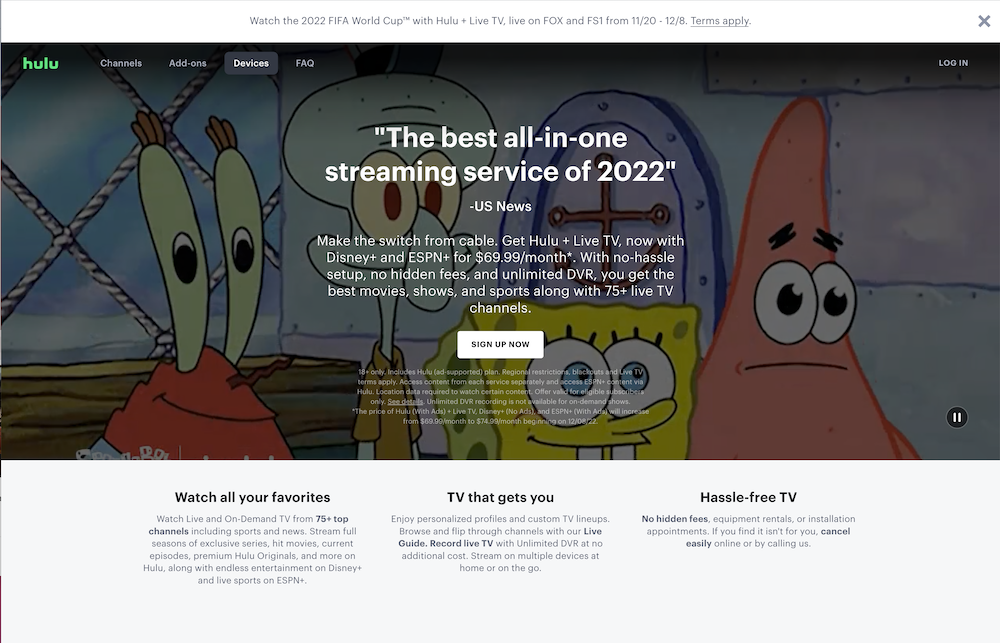
Hulu + Live TV has a good Amazon Fire TV app, and it also carries TBS, TNT, TruTV, and CBS, so you can watch every March Madness game that airs this year. However, it’s more expensive than Sling TV.
It’s also got some great features. With Hulu + Live TV, you’ll get a free nine-month DVR, as well as the ability to stream on two devices at once, upgradeable to unlimited devices for an additional fee. If you’d like to learn more, you can read our full Hulu + Live TV review, or you can sign up for Hulu + Live TV by clicking here.

Watch March Madness on Amazon Fire TV with DirecTV Stream
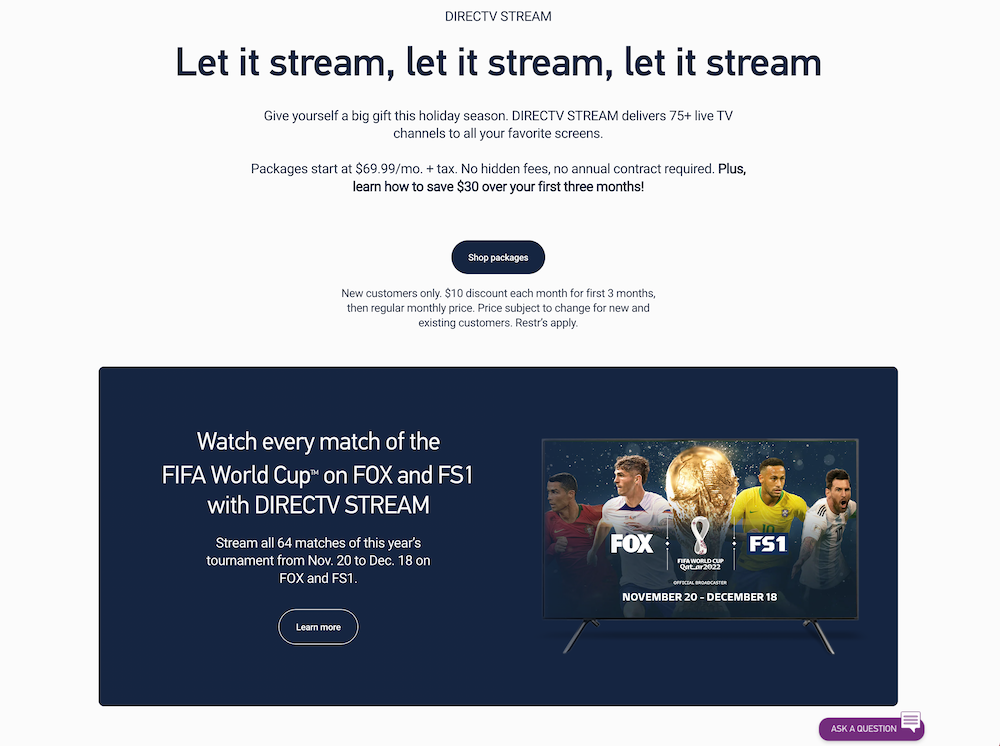
DirecTV Stream is another good option for watching March Madness. It has CBS, TBS, TNT, and TruTV in its cheapest “Entertainment” package, so you’ll be able to watch every game and all post-game coverage on your Amazon Fire TV device.
With DirecTV Stream, you also get an insanely high simultaneous streaming limit of 20 streams at home, and up to three devices outside your home. It also offers an unlimited DVR, with your oldest recordings being deleted after nine months. Check out our full DirecTV Stream review for more info, or click here to sign up and try it out.

Watch March Madness on Amazon Fire TV with YouTube TV
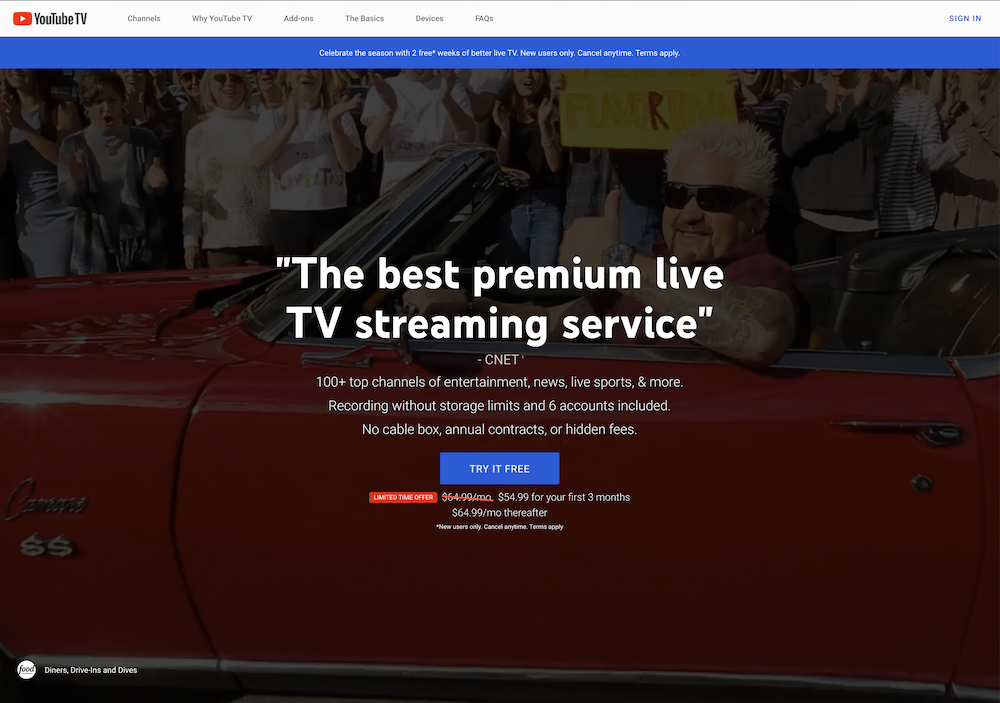
Our final pick for watching March Madness is YouTube TV. It has great Amazon Fire TV support, and its streaming package includes TBS, TNT, TruTV, and CBS for full NCAA basketball coverage this March.
YouTube TV also lets you stream on up to three devices at once, create up to six profiles with each subscription, and make unlimited DVR recordings for up to nine months. Check out our full YouTube TV review if you’d like more information, or click here to sign up and try it our for yourself.
Our takeaway – Sling TV is the best way to watch March Madness on Amazon Fire TV
Overall, we’d say Sling TV is your best bet if you want to watch March Madness on your Amazon Fire TV on the cheap. The Fire TV app is great, it’s cheap, and you can watch every March Madness game, provided you buy an OTA antenna to get CBS.
However, alternatives like Hulu + Live TV, DirecTV Stream, and YouTube TV may be a better option if you don’t mind spending a bit more cash, and don’t want to bother setting up a digital antenna to get CBS with Sling TV.

Eric Liston
Eric Liston is a content writer based in Columbus, Ohio. Since 2015, he’s been writing about technology, cord-cutting, and helping everyday people save money. He also has expertise writing about medicine, dentistry, insurance, and a variety of other industries. No matter what he’s writing, his focus is always on simplifying complex concepts and making them approachable for everyone. When he’s not slamming away on his keyboard at his home office, you’ll find Eric reading sci-fi novels, improving his disc golf game (he just hit his first 400-foot drive) and playing video games on his gaming PC.

